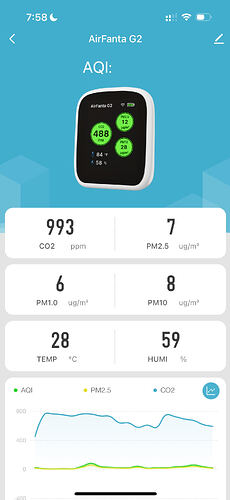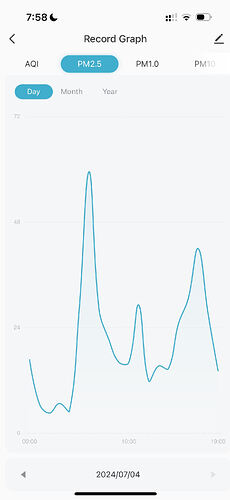Over the past few weeks (I believe I’ve had the device for three weeks now), I’ve been testing the new AirFanta G2 Air Quality Monitor (affiliate link). This semi-portable monitor is available on Amazon for $99, and if it performs well, it might be a good (and much better) alternative to other relatively inexpensive air quality monitors like the Amazon Smart Air Quality Monitor. While I will write a full review in the coming month, I have a big backlog of work to do, so I wanted to publish some first thoughts on the AirFanta G2 in the meantime.
So, what exactly is the AirFanta G2? It’s a semi-portable air quality monitor that measures particulate matter (PM1.0, PM2.5, PM10), CO2, temperature and humidity. Why do I call it ‘semi-portable’? Technically speaking, it is fully portable because it’s both small and has an internal battery. However, I would classify it as ‘semi-portable’ because the battery life is relatively short (two to four hours, depending on if the screen is on). It also uses WiFi (not Bluetooth), so it will only send data to the cloud and then to your phone when connected to WiFi (in other words, at home).
With that said, the monitor also has a relatively large and clear screen that can be used to view measurements on the device, and it functions very well as a standalone device. By turning the device off when you’re not using it, you can also easily extend the battery life to last you for a day. In that respect, this monitor is very similar to the Qingping Air Monitor Lite, which has a relatively short battery life but can work well as a static or portable monitor.
If you’ve used an Aranet4, you will find this device to be very similar in size. It’s slightly taller and thicker but also a bit narrower, which means that while it probably has slightly more volume, it feels more pocketable than the square devices from Aranet. The size is perfect if you want to carry it in a backpack or handbag.
Moving on to accuracy, I wasn’t sure what to think about this monitor initially. The particulate matter and CO2 sensors are from companies that I’m unfamiliar with, even after reviewing and trying tens of different air quality monitors. While it isn’t possible to export the data from the G2, and therefore a full comparison is difficult, I’ve found that both the CO2 and PM sensor perform surprisingly well.
While I will make a full comparison of the accuracy in my full review, I’ve found the CO2 readings from this monitor to be very similar to my Aranet4. As I write this, my Aranet reads 699 ppm, while the G2 reads 701 ppm. Of course, sometimes the readings are more different than this, but that’s expected with the stated accuracy of these sensors. Again, this is far from a formal review, but I’ve had both the Aranet4 and AirFanta G2 on my desk for the past week, and they are almost always reading very similarly. Of course, this was only after calibrating both devices in the same conditions.
As for PM, I’ve been keeping an eye on PM2.5 measurements (PM10 concentrations are estimated, so often very inaccurate on low-cost air quality monitors), and the monitor tracks very similarly with my PurpleAir Zen and Touch monitors, which are currently sitting right next to it. Now, I do need to state that I’m comparing to raw PurpleAir data, which is known to overreport (especially when it comes to particles from smoke), so even though the G2 PM2.5 concentrations closely align with my PurpleAir values when I check, both are probably overreporting by a significant amount (I believe PurpleAir overreports by 40-60% without corrections). While this is significant, if you know it, you can easily account for the difference in your head, as the trends are the same as those of the PurpleAir monitors.
You can read more on PA overreporting here:
Temperature-wise, the device also tracks closely with my Aranet2, but the humidity readings are often 5-10% different. I can’t speak on which one is more accurate as I don’t have a reference to compare against, but it is worth noting that there is a significant difference in the humidity readings of these monitors.
To view data from the device on your phone, you must download the Tuya Smart app. I had never used this app before, and it’s clearly intended for multiple devices (there’s an emphasis on creating automations with supported smart sockets/air purifiers), but it’s fast to load and looks nice.
Within the app, you will get basic settings such as changing the temperature unit, screen sleep settings, and brightness settings. You can also view graphs for each pollutant and environmental parameter the monitor tracks. These graphs can be adjusted in simple ways (such as viewing data for one day, month, or year) but lack advanced functionality like zooming or changing the intervals of recorded data.
The biggest downside of the app is that there is no setting to export data. While this is frustrating for me as I like to run comparisons, I don’t know how relevant it will be to other people - especially people who choose to use this monitor as a standalone monitor (without needing connectivity).
That sums up my initial thoughts on this device. It is a fantastic choice if you want a (semi)portable monitor that is fully functional as a standalone monitor but has an app for when you want a bit more functionality.
Actually, it’s the best standalone, portable air quality monitor that comes to mind, except perhaps a device like the CO2 Click Model F, but that only monitors CO2. While there are more capable portable monitors out there, they’re much more expensive and require the accompanying app to be of any use.
However, if you want to monitor trends closely and need more advanced functionality, such as the ability to export data, other monitors in this price range, like the Qingping Air Monitor Lite, are better options.