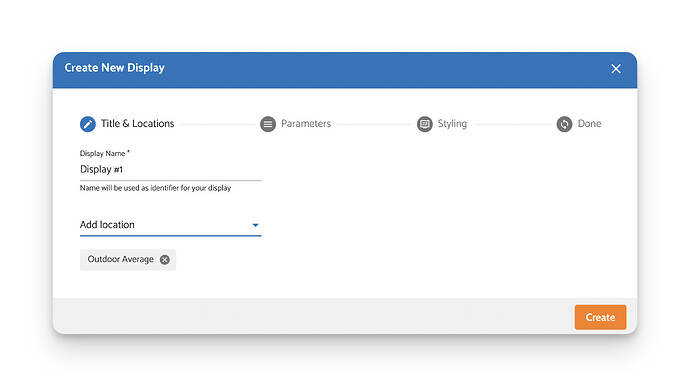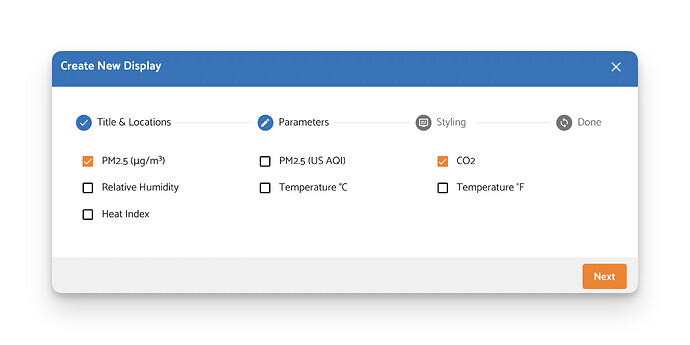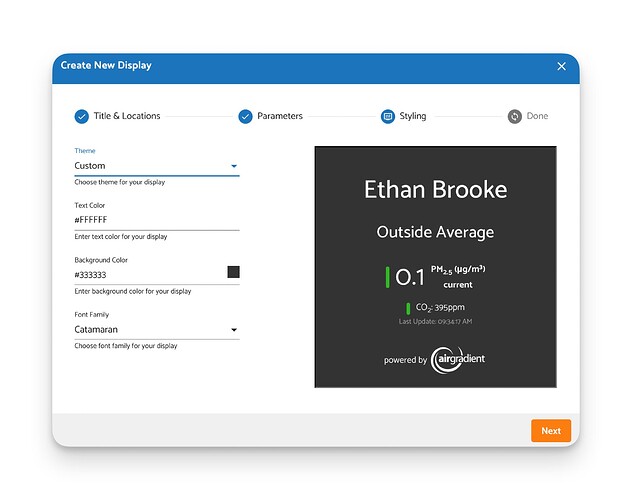Hi @dcpmark, thank you for joining and fantastic question! This isn’t something I see mentioned very much.
As for Airthings, I can’t confirm with certainty, but I can’t see this option in my dashboard. As such, I believe it may be a feature that is limited to the business dashboard.
As for AirGradient, yes, this functionality is possible. Please keep in mind that I do now work with AirGradient (since they aligned very closely with my own transparency beliefs). I just want to make this super clear!
Below is a screenshot of the menu which lets you create ‘displays’. You can choose which monitors to show, and you can even show outdoor/indoor averages if you want to (this is great for showing outdoor air quality vs a specific indoor monitor).
You can then choose the parameters to show on the display. However, please note that you can’t currently show VOCs or NOx.
You can then customise your display with some basic styling options. My example shows my name because I’m using an admin account, but your will just show the name of the monitor’s location as well as the parameters you selected earlier.
Once complete, you will get a link like this: AirGradient. This link can be shown in a browser on your tablets, or it could somehow be implemented another way as it’s easy to embed.
While this is the only display option that’s currently available, there are plans to launch more designs in the future.
Another option to consider - especially if you’ll be setting up lots of sensors and tablets - is to use Home Assistant. This is a bit of extra work, but many monitors support Home Assistant. See the below post if you’re interested:
In my Apollo AIR-1 review, I share some screenshots of my own HA dashboard, but it’s important to note that there is near limitless customisation here. While it does take an extra piece of hardware and some tinkering to set up as per your preferences, this is by far the most powerful option for a setup such as the one you want.
Please let me know if you have any further questions!