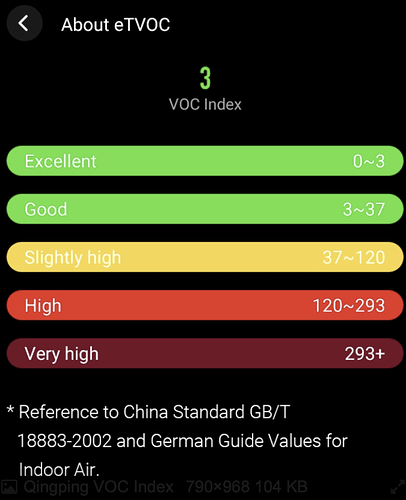Originally published at: Qingping Air Quality Monitor (Generation 2) Review - Is it Even Better?
This is a review of the Qingping Air Quality Monitor Generation 2. My review of the Generation 1 Qingping Air Quality Monitor is here. I was impressed when I first reviewed the previous version of the Qingping Air Quality Monitor. For $129, Qingping had somehow created an indoor air quality monitor that combined good components with an exceptional touch screen, making it probably the most pleasant monitor to interact with and use that I’ve featured on this website so far. When I found out Qingping released an updated monitor, I was astonished and excited. My surprise stemmed from seeing Qingping…
Further thoughts on the Qingping AQM Gen 2:
15 posts were split to a new topic: Qingping Air Quality Monitor Gen 2 First Thoughts
I just purchased mine about a month ago and like it a lot, except for the abysmal battery longevity. The review says 4 to 6 hours but we’re lucky if we get 1 hour without a charge, meaning it pretty much needs to be charged continuously which will eventually damage the battery and render the monitor useless .
At the time when I reviewed the device, I found the battery life to be far from great, but acceptable (I said in my review that it lasts a ‘few’ hours, and I found it to last around 3). However, I can say that the battery life has significantly dropped since then, and I will need to update my review.
I still think it’s a fantastic device, but you’re right - the poor battery life is bad from the get-go, and it’s likely the battery won’t last at all after the device has been plugged in constantly for a while.
Many thanks for such a detailed review!
The CO2 log looks promising. But what about the CO2 sensor autocalibration? Have you discovered anything about it?
This (and the dataseet) looks like Sensirion SCD40 allows “ASC” either enabled or disabled (default=enabled), period=weekly, and this setting could be easily changed. But the Qingping CGS2 Air Monitor User Manual only mentions that there’s a “Calibrate CO2 Reading Manually” option, without saying anything about the automatic calibration.
You’re welcome! I’m glad you found it useful.
The Qingping Air Quality Monitor Gen 2 allows the user to disable automatic calibration on the monitor or the Qingping+ app. Interestingly, I can’t find a toggle on the Qingping IoT app. But anyway, yes, it does allow the user to enable or disable automatic calibration and manually calibrate the device when needed.
Interestingly, the automatic calibration period can not be changed, and I’m unsure what it’s set to on this device. I would guess it’s left as the default 7 days, but it’s possible that Qingping changed it.
I believe all Qinging devices allow you to disable automatic calibration which is fantastic. It would be even better if they would allow us to adjust the calibration period, too!
Very useful review. I bought 2 Qingping Air Quality Monitor Generation 2 monitors before Christmas. Connecting to Wifi was fine but connecting to the app was a challenge - had 5 minutes of waiting before the device would connect. Once I did I was able to update the firmware and much easier the second time.
Having been pleased with the monitors I bought a 3rd one in the new year. However while it connected fine to wifi, it just wouldn’t connect to the app - I waited 30 minutes with a “I’m processing” spinning circle before giving up. Tried multiple times on different days and even re-booted the device.
Unable to update the firmware on the device - despite the wifi connection.
I connected their support and they told me that certain API calls the device was making were to now defunct servers - hence the wait. I explained I waited 30 minutes but they could offer no further advice.
I was tempted to just use the device without firmware updates but I noticed a number of bugs - even in the few hours of use. It made it if not unusable certainly flakey.
With no way of updating the firmware I returned the device and won’t buy another till I’m sure it’ll work.
I suspect its luck - the first two I ordered from Amazon UK where white and I guess perhaps had a slightly newer firmware - which could with patience connect.
The 3rd was black and I guess had an older firmware which simply couldn’t update.
Colour probably a co-incidence - maybe they just sell more white ones and so newer stock and newer firmware.
Thank you for sharing your experiences, @PaulForums! This is very helpful to know about.
Which app were you using? Somewhat confusingly, there is a Qingping+ app and also a Qingping IoT app. The former is targeted at typical consumers, and the second at larger monitor installations. However, both can be used and provide similar features.
Either way, it seems like very poor product support to leave behind a bunch of devices that can not be updated. I’m quite surprised by this, as Qingping has been quite good at addressing user complaints from my experience.
I think you are likely right about the stock. I have a black model, and I received it late last year. However, mine has had no issues connecting and it’s worked quite flawlessly since I got it. Knowing these issues exist with some devices is quite worrying…
I used the Qingping+ app for all the monitors.
The last monitor I noticed couldn’t only not connect to the app, it couldn’t even download a list of locations off the Internet when trying to set the location. Again it just has a waiting spin icon.
I have a black model, and I received it late last year.
I wonder if the issue is even the firmware newness or perhaps simply they switched off the server the device is calling very recently. Any device before the switch off may have worked fine even with old firmware. Now any device with an outdated firmware before a certain date will have issues updating to newer firmware.
To be honest I’m not really sure. The issue will resolve itself in time as stocks of older devices with older firmware are sold. Maybe even already. I had no problems returning mine to Amazon so the risk of buying is low - just the hassle factor of a return.
I wish the device had bluetooth - even just as a back up option. It would solve all these problems.
Also if Qingping ever shut down the app will permanently fail.
But then the device is pretty good even without the app.
I definitely hope so, and I’m glad the returns process was smooth. However, it does cast some doubt for people considering purchasing one of these monitors in the future.
Thanks again for sharing your experiences!
Thanks for all the reviewing Ethan To clarify, if the battery does start to seriously underperform are we saying that the device would need to be plugged in 100% of the time to work (just about bearable) … or are we saying that eventually it wouldn’t even work plugged in and.the device would be completely unusable? (not good at all) Thanks
I haven’t experienced this yet myself, so I’m not sure. I wonder if @Vic has any update on their experience with the monitor?
From my experience with the Gen 1 monitor, it continues to work when plugged in, even though the battery life is much shorter now. Therefore, I would assume the same will stay true for the Gen 2 device.
I bought this sensor a while ago, thanks to your review and loving it!
I’m reading 90 on the eTVOC index (or 491 ppb) in the living room, now I’ve been dealing with a persistent dry/super mild sore throat for about 7 months now and it could be any factors of course, went to docs and they can’t find anything, but anyways, is that reading something to be concerned about, in your opinion? Oh and we did get a new furnace few years ago so not sure if there would be an issue with hvac. Thanks!
Hi, @rgeysbeek. Thanks for joining the forum! I’m glad you’re enjoying your monitor.
Honestly, it’s tough to tell exactly how the Qingping device works regarding eTVOC, as they’re not very transparent on the matter. If you’re curious to see a (very) long conversation about the topic, please feel free to check out this thread:
However, based on the screenshot below, 90 should indicate that VOCs are increasing (compared to a relative baseline, which I assume must sit somewhere in the ‘good’ range). While the ppb reading is also not ideal (for reasons mentioned at the top of the thread I linked above), it’s probably a better measurement to get a general overall of your VOC levels in the longer term. The index is always adjusting, and therefore, isn’t good for identifying much other than decreasing, steady, or increasing levels of VOCs.
Did you check the accuracy of temperature and humidity? I found that QingPing’s temperature is 1.8 degree celsius lower and humidity is 12.7% higher than my Govee Hygrometer Thermometer H5075. Which do you think would be more accurate?
I ran it side-by-side with my Traceable hygrometer (after my initial review) and found it to be within 1 degree celsius and ± 5% RH. I’m surprised to hear about how much of a difference you’ve noticed (especially when it comes to RH).
From what I can see, the Govee is ± 3%, and the QP ± 5% (if I remember correctly) so 12.7% is more than expected. I would probably trust the QP a bit more, but that’s only because I found it to track pretty well with my Traceable device.
Here is a short post about the hygrometer I was using for comparison: Monitoring Traceable Hygrometer (4040) - Short Review