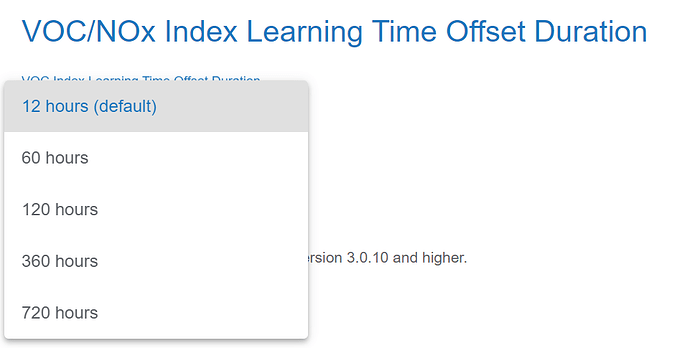Hi @Guilherme.
Firstly, thank you for joining, and I’m glad to hear you’ve found the website so helpful! I hope I can help with your question. Since it’s quite long, I will do my best to answer everything one section at a time.
I’m sorry to hear this. I can understand the want to avoid medication where possible, and I agree that finding the root cause would be much better if it’s possible. Unfortunately, air quality monitors can’t identify particle type and composition, so it’s hard to determine what could be causing this, even with an air quality monitor. With that said, they could help identify the issue, and they will absolutely let you know if your air purifier is working effectively and if it’s catching airborne allergens.
Wow! Does this tax apply to everything imported, even if you purchase from a local retailer? If that’s the case, I assume it’s applied to every air quality monitor, and there aren’t any options that don’t incur this hefty tax.
This is definitely true, and humidity influences many kinds of sensors, not just particle sensors. That said, many companies and manufacturers implement correction algorithms to account (or at least partially account) for humidity and sometimes temperature. I’m in the same situation here in the Philippines, where my humidity is rarely below 70%. While it’s hard to know exactly which companies include these corrections by default (or as an option for you to enable), I know for sure that PurpleAir and AirGradient have corrections on their indoor monitors. While I’m not sure about Qingping, I am happy to reach out to them to ask.
As mentioned above, the readings will be affected, but they can be somewhat offset. Many of AQMD’s reports have a temperature and humidity combination graph, but these seem to stop at 65% RH, which is unfortunate.
Off the top of my head, the indoor monitors from PurpleAir and AirGradient have accounted for humidity (in PurpleAir’s case, if you apply a conversion on the map, such as the EPA conversion). If you’re interested in the Qingping monitor, I am happy to reach out and ask them (they usually reply quite quickly!).
I’m actually unsure about this, but they might well do so, as outdoor monitors are usually designed to handle more conditions and account for higher temperatures and humidity.
You would first need to know how often the baseline updates - for some monitors, it’s daily; for some, it’s every few days; and for some, it’s weekly. Unfortunately, this is something that manufacturers don’t often mention, so you would need to reach out to them to ask. If it’s weekly (or otherwise relatively infrequently), you could definitely identify constant sources and then re-calibrate every so often. If it’s daily, you could still do the same, but it would need to be manually calibrated quite frequently if you suspect there are constant VOC sources. Again, if there are any monitors you’re particularly interested in, I can reach out to them to ask about the details!
Yes, but these are normally accounted for with compensation algorithms so it’s not typically an issue.
Before discussing this, I do want to mention that I now work with AirGradient (I didn’t when I wrote my initial reviews), but I’m free to be as transparent as I want (and am encouraged to be!) as the monitors are open-source and we believe transparency is key.
Out of the options you mentioned, I think the QP Pro 2 or AirGradient One Kit are the best choices unless you absolutely want a warranty (in which case the assembled monitor is better, but it’s much more expensive).
I’m currently working on a review for the QP Pro 2, but so far, I think it’s a fantastic device that is incredibly user-friendly. While I think the first device is still tempting, I do appreciate the improvements of the version 2 device. Regarding our discussion here, one interesting factor about the QP Pro 2 (and I believe the other QP monitors, too, but I can’t check right now) is that you can change the eTOV reading from an index to ppb. While this isn’t ideal for reasons mentioned in this post, I believe that means it doesn’t automatically adjust - or at least not as frequently.
While I also don’t have my QP Lite on me at the moment, I believe this option is also present on that monitor. I really like the QP Lite, and it’s my favourite ‘affordable’ monitor. With that said, it doesn’t measure VOCs, which seems to be important in your case.
Since I work with AirGradient now, I know there are corrections in place to account for humidity. I also know that it’s possible to change the VOC baseline adjustment period to 30 days, which I think would be very useful for you. I will need to ask QP about if they use a correction algorithm for their PM sensor. The AirGradient devices aren’t as user-friendly as the QP monitors (I still find the dashboard somewhat confusing), but they are open-source and constantly releasing updates.
The only other monitor that I know for sure that measures VOCs (even if it’s still in beta) and that has RH compensation algorithms is the PurpleAir Touch (or Zen, but that’s pricier). Unfortunately, they lack a CO2 sensor and are pricier than the competition so I don’t think they’d be the best choices in this case.
The Atmotube Pro could also be worth looking into as it performs well in AQMD testing but lacks the CO2 sensor.
I hope this has helped and hasn’t made everything even more confusing. I will think more on this overnight and let you know if any other monitors come to mind! With that said, I think the monitors discussed here are the best in the <$200 price range.